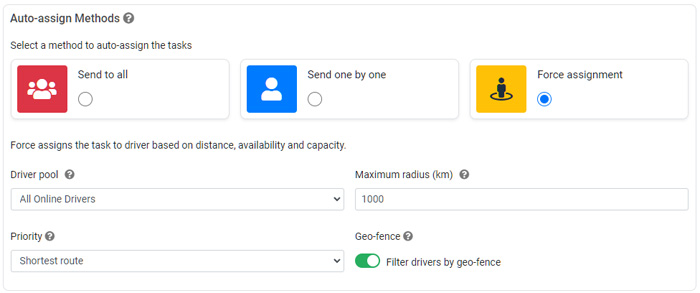Each month WooDelivery team continue to roll out updates. We have been constantly improving our software along the way based on our roadmap and user feedbacks. In the past few weeks, we have added quite a few new features and enhancements. Some of these recent updates on admin dashboard include:
1. Bulk Task Importer
The new task import tool is a powerful way to get a large amount of delivery information into your dashboard with a single batched action. You can upload an excel, csv or tab-delimited text file with any set of columns as long as it has column headers on the first row. The system asks you to match your spreadsheet columns to the right data fields (it will auto-map data fields for you in most of the time). You’ll be able to clean up or remove any corrupted data before submitting your data.
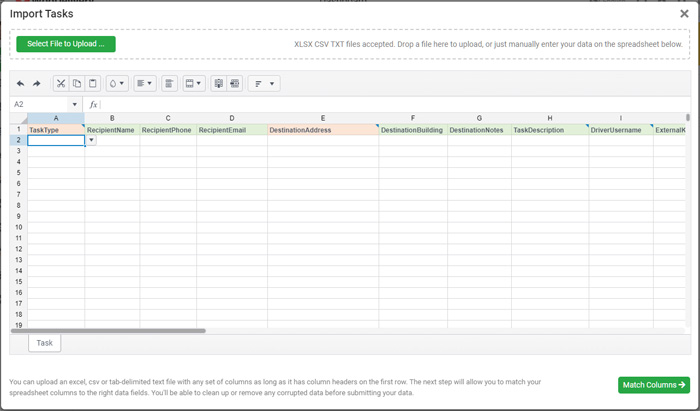
2. API Key Management
API key is used for authenticating a calling program to access your WooDelivery account on integration. We have added the capability to restrict API key access permissions. It limits which API endpoints the key can access. Additionally, you can link API key to a merchant account if it is used by a specific merchant/customer to access their data only.
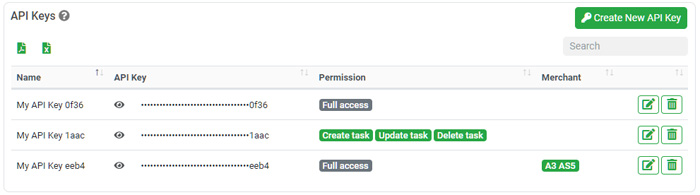
3. Shipping Label Enhancements
WooDelivery allows you to customize your shipping labels to suit your needs. We have added various new options that you can switch on for your shipping label: Zone and routing sequence display; Task description display; Support new linear barcodes; Customizable paper/label size, and more.
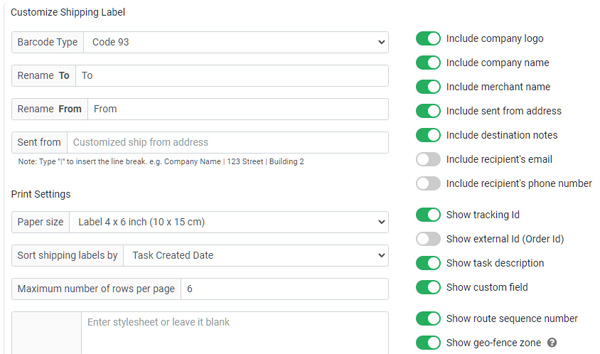
4. Map Page Enhancements
With the new popup menu on the Driver tab, it is easy for users to print shipping label and delivery docket by driver, or transfer tasks to a new driver. Users can also drag & drop on the routing sequence number to sort driver’s run manually.
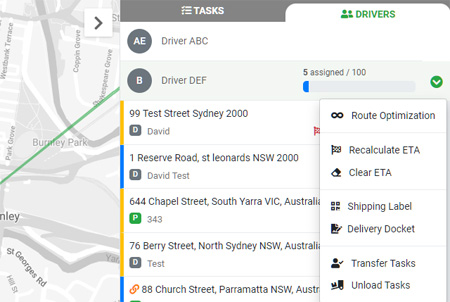
5. Automated Task Assignment
WooDelivery is the easiest way to automate your deliveries. The new Shortest Route option will auto-assign the task to the driver who, upon assignment of the new task, will have the shortest total distance to travel. It calculates the distance from the available driver’s last-known location and the distance from the driver’s active tasks in a route. This method will assign the linked tasks to the same driver.