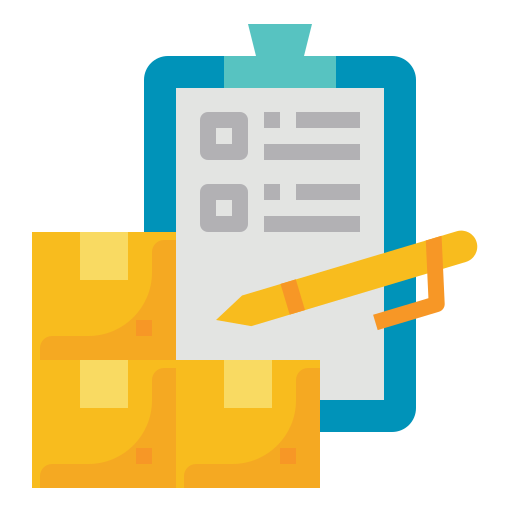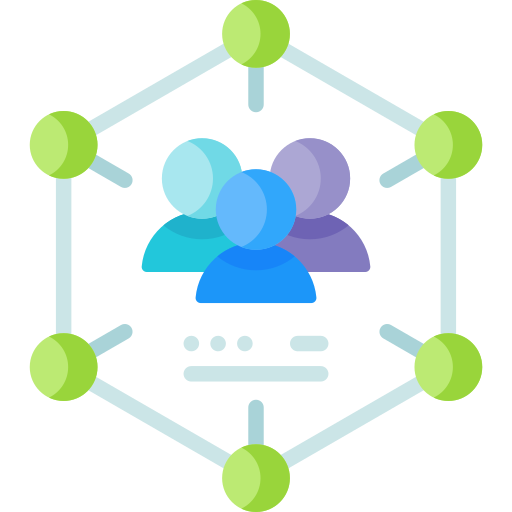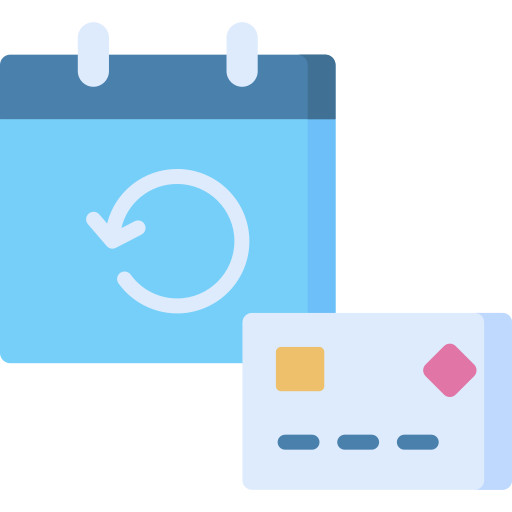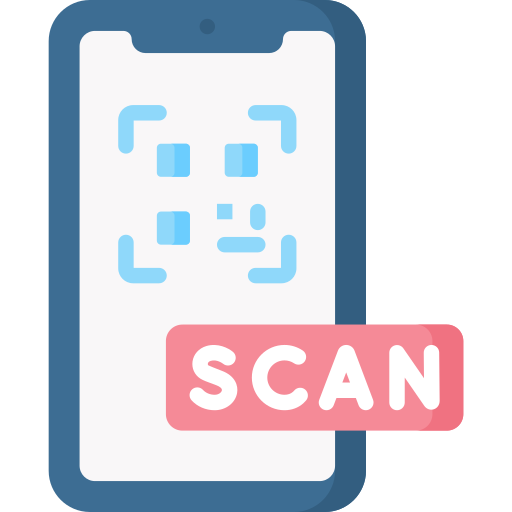Customize WooDelivery for your business
Add-ons & Extensions
We have tons of features that will help keep your team organized and your customers happy. Add-ons & Extensions make it possible to customize WooDelivery for your business.

Innovation never stops!
Our Popular Add-ons & Extensions
Custom form builder lets you build a customized online booking form to fit your exact needs in minutes. You can embed forms into your website or share the direct form link with your customers to take orders.
Save your dispatch operator’s time by auto-assigning newly created delivery tasks to your drivers closest to the delivery or the 1st driver who accepts it.
Powered by artificial intelligence (AI), the dynamic ETA feature will give you more accurate the estimated time of arrival. Your customer is more likely to be at home when they know exactly when their order will be delivered.
It enables dispatchers, drivers, and merchants to engage in real-time in-app chat, instant communication, and broadcasting message through both mobile apps and the web dashboard.
Consumers can ‘click’ and buy online, then ‘collect’ at a store, by picking up their items, rather than having them delivered. WooDelivery improves its efficiency and customer experience by optimizing curbside pickup and drive thru experiences.
Manage and track the inspections process end-to-end, inspect vehicles, trailers, equipment, or anything you like. Keep your operation compliant and your personnel responsible for their actions in real-time.
Enable automated notifications to keep your customers updated with real-time email and SMS notifications at every stage of pick and delivery cycle.
Create custom shipping labels with QR codes and PDF formatted delivery docket to suit your business needs. A delivery docket also serves as proof of delivery for the buyer and/or seller.
Tracking page for your customers that will show the drivers ETA, GPS position on map.
This module allows you to manage or upload product list to fulfill your orders. Then users can search or browse your products while creating a new delivery task.
Contact is the recipient or requester in a delivery or pickup task. It allows you to upload and manage your contact list. Then users can search or browse your contact while creating a new task.
OTP (one-time password) verification is a secure and reliable method for confirming the identity of a customer prior to package delivery. It is employed to bolster the security of delivering sensitive or high-value products and services.
This module lets you quickly create and send invoices to your merchants and customers, track their statuses, remind customers of outstanding payments, and collect payments.
It uses phone’s built-in GPS to track your distance travelled and time spent on each delivery and pickup tasks. Trip data is visualized on the detailed reports and dashboards.
Create multiple custom task templates to capture the information in a form that is specific to your business. You can add as many custom fields in a template as required.
Define and customize the driver earning calculation formula. Managers will see driver earning reports on dashboard, and drivers will see their daily earnings on mobile app.
Driver can scan barcodes to load packages one-by-one to his vehicle before start delivery/prickup work. It prevent packages from getting missing before go out for delivery.
Allow dispatchers to create and manage linked tasks. Multiple pickup and delivery tasks can be linked by the same External ID.
Anonymize all communications between driver to customers. The phone numbers of two parties will be masked and anonymized to protect their personal phone numbers private.
Manage & track your on-field workforce efficiently in real-time. The component enables you to create “Appointment” and mobile “Field Workforce” tasks to manage the businesses.
If you’re managing deliveries across more than one service area, you can move tasks into a team without assigning to a driver. Tasks that are assigned to a team will only be visible to the dispatchers if they have been granted permission to that team.
WooDelivery mobile apps including driver app, manager app and merchant can be white labelled and published under your name on Google Play and App Store. It charges one-time setup fee and monthly maintenance fee.
Dispatchers and drivers can build delivery routes that best suit the business requirements, or just let the system to automatically calculate the best routes. That’s a lot of flexibility and can increase your business’ productivity.
Drivers can capture proof of delivery by adding signature, photos, notes, and barcodes to the delivery job which also logs the drivers GPS coordinates.
Set up multiple service pricing templates with configurable pricing rule including base fee, distance-based fee and weight-based fee. Pricing template can be attached to each task to calculate the shipping fee automatically.
Manage and track everything with your vehicles, assign vehicles to your drivers easily, set reminders for service and registration renew, manage issues and defects, track odometer logs, fuel usage, on-road expenses, complete pre-delivery inspections and more.
Create multiple merchants under your organization. Each merchant has access only to his dashboard where he can manage his tasks, contacts and other functionalities for the store. You can also create merchant accounts for your regular customers.
Drivers can browse the unassigned tasks on their mobile app, and assign any of unassigned tasks to themselves.
Dispatchers and drivers can scan custom barcodes at every stage of the delivery: scan to assign task, scan to find task, scan to load vehicle, and scan before complete task.
It empowers customers by allowing them to reschedule their delivery to another date, change delivery address, or opt for a parcel self-pickup on the customer tracking page.
Collecting customers’ feedback has to be an integral part of your business process. Upon task completion feedback collected are instantly synced to the dashboard.
Use our free delivery docket template to produce PDF formatted document for your business. A delivery docket also serves as proof of delivery for the buyer and/or seller.
Cash on Delivery (COD) feature allows your drivers to collect the payment of goods upon delivery. You can enable Cash on Delivery on the [Requirements] drop-down on each task.
Create customizable forms and checklists that can be attached to tasks to have your team fill out on mobile app upon task completion.
It allows you to create a task once and choose an option for repeating the task in the frequency as per your requirement. The repeat options include: daily, weekly, fortnightly, monthly, quarterly and yearly.
Create and manage driver work schedules according to their availability. Work schedules can be defined on a week to week basis.
This feature empowers customers by allowing them to reschedule their delivery to another date, change delivery address, or opt for a parcel self-pickup on the customer tracking page.
This feature allows you to draw your own area over the map and assign drivers to that region. It solves the zoning issues and helps if you want to limit the tasks that are being sent to the drivers limited zone wise.
Auotemate the invoice payments from your customers through Stripe payment gateway integration. Accept all major debit and credit cards including Visa, MasterCard, American Express, Discover, JCB, and Diners Club.
Build custom message templates for your drivers. They can send the predefined messages to your customers by Email, SMS or WhatsApp on the driver app.
Drivers can scan a QR code /barcode to get tasks assigned to them via mobile app. Multiple tasks with same barcode can be assigned at once.
Your operations team can track the driver’s locations through our interactive dashboard map.
Two-factor authentication (2FA) is an identity and access management security method that requires two forms of identification to access your user account. This security feature is essential for applications that contain customer data.
White-label the WooDelivery URLs with your own brand. It customizes the URLs on admin dashboard, merchant portal, customer tracking page and booking forms with your own domain or URLs.
Ready to customize WooDelivery for your business?
New customers will get 14 days free trial. No credit card required, no hidden charge.