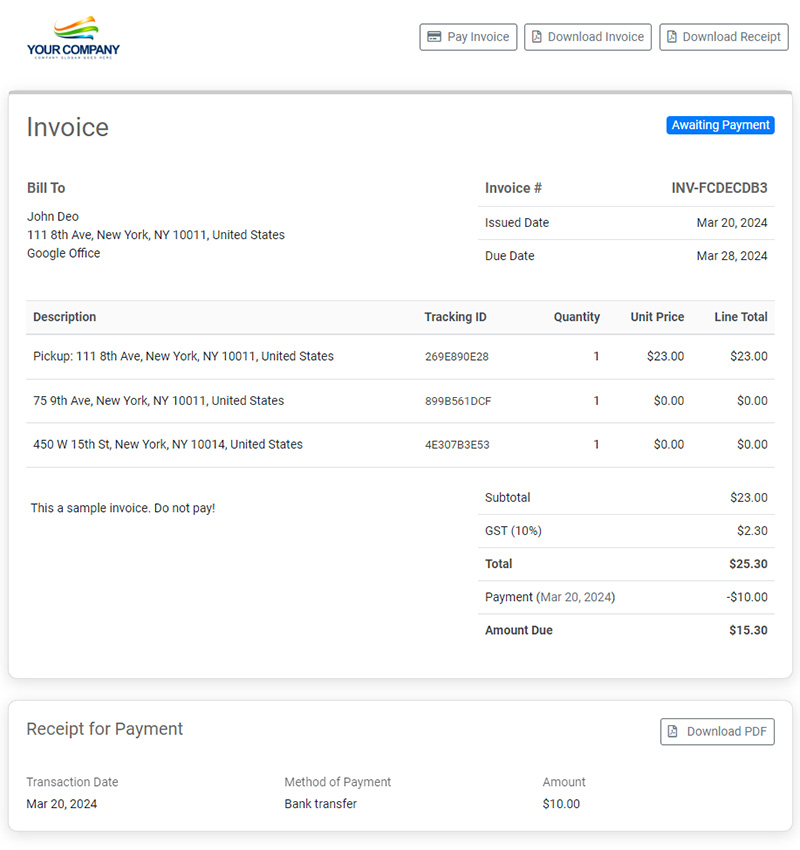We are dedicated to continuously improving our platform to provide you with the best experience possible. This month, we’re thrilled to unveil the latest updates and features designed to streamline your operations and enhance functionality. Join us as we delve into the details of how these enhancements will make WooDelivery even more effective for you.
1. New Approach for Sending ETAs to Customers
We’re excited to announce the new feature that allows you to send bulk ETA update emails to your customers effortlessly. Once you’ve created optimized routes and assigned tasks to drivers, you can now send ETA updates for a delivery route to all your customers at once. The modern email template comprises a customizable message section at the top and a sleek ETA widget with a tracking link at the bottom of the email body.
Additionally, you can still set up automated email notifications to send tracking links and ETAs to your customers. This new method of sending ETAs provides you with more flexible control, allowing you to send the ETA at any desired time. For instance, you can send ETAs to all customers in the morning before your team begins deliveries.
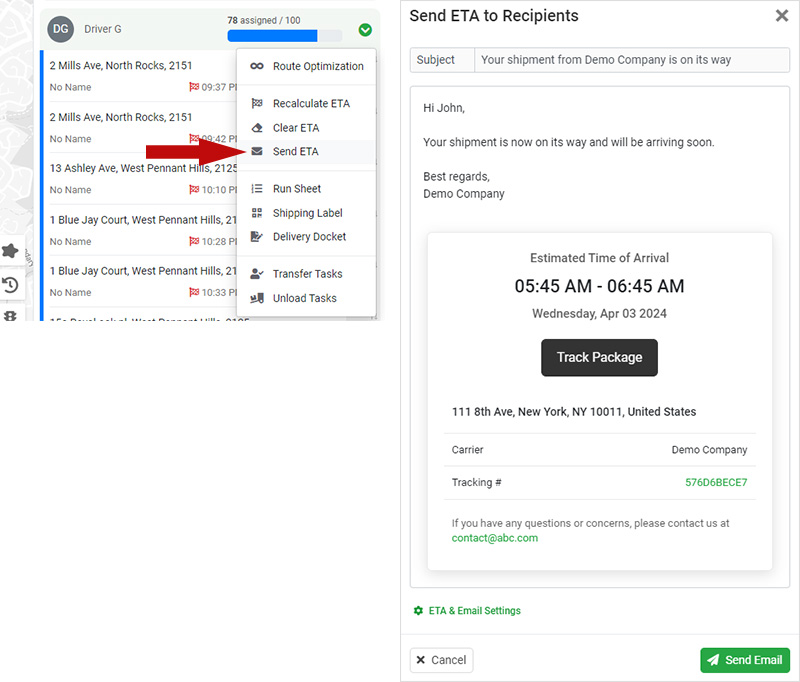
2. New Task Time Window Customization
In our recent updates, we’ve introduced a new feature that allows you to customize the time window on the task form. By default, both “Complete After” and “Complete Before” times are displayed for each task, helping you define the available time window for a job. For instance, you can set a “Complete After” time to schedule when new task requests are automatically dispatched to your drivers.
Recognizing that this time window setup may be complex for some businesses, we’ve added more options for customization. You now have the ability to hide the “Complete After” time and only display the “Complete Before” date and time on the task form.
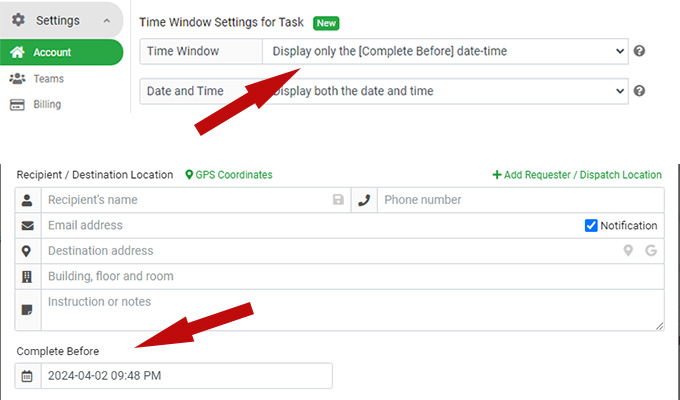
Furthermore, we understand that delivery time may not be necessary for certain businesses. As a result, you can choose to hide the time section on the task form, simplifying the task creation process by only requiring users to select a date for delivery. This enhancement aims to streamline task management and accommodate varying business needs effectively.
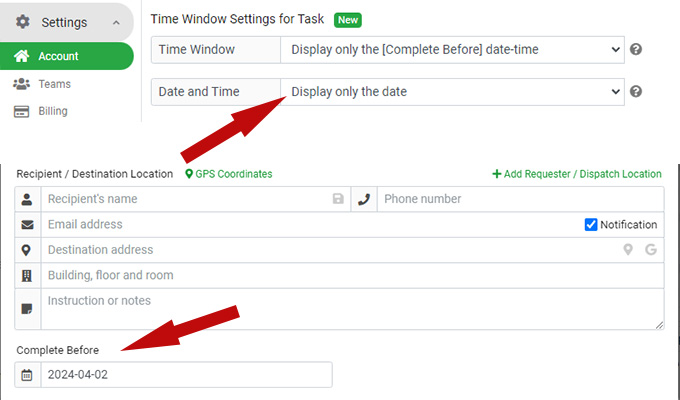
3. Send Delivery Docket to Your Customers
Delivery docket is a PDF document that contains the task information and proof of delivery photos and notes. Now, we have make it incredibly easy for your customers to access and download delivery docket PDF files. On the customer tracking page, you have the option to enable customers to download the delivery docket and proof of delivery PDF document as soon as a task is completed.
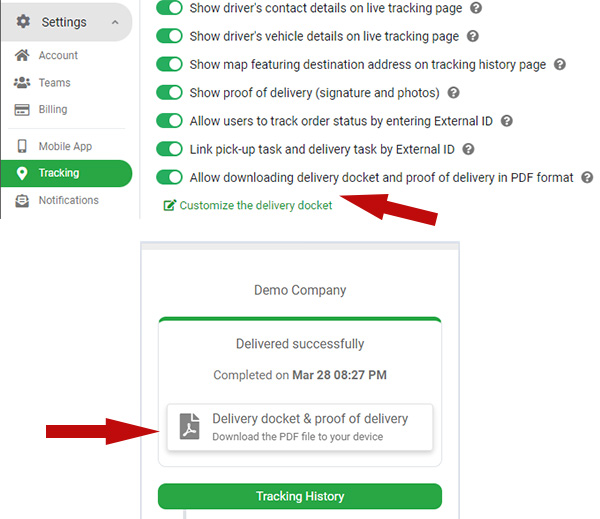
Furthermore, you can include the delivery docket and proof of delivery download link directly in the customer email notifications. For instance, you can set up an email notification to automatically send an email to your customer once a task is completed, containing the link to download the delivery docket and proof of delivery PDF files. This streamlined process ensures that your customers have quick and convenient access to important task information and documentation.
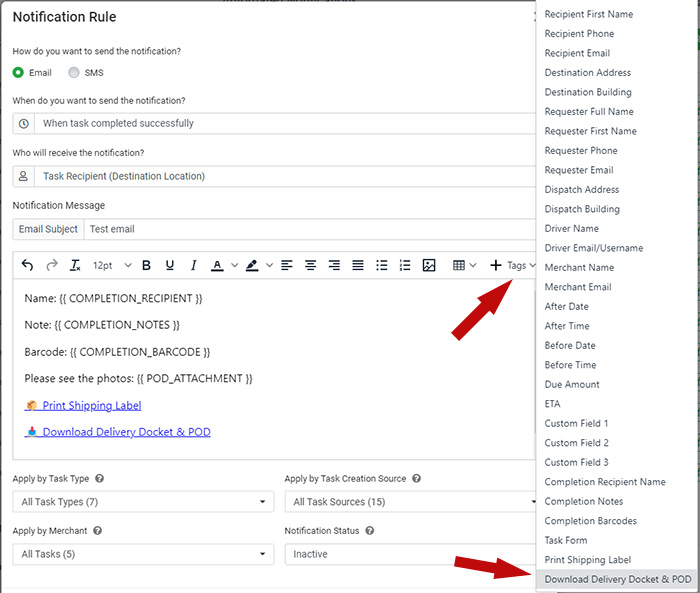
4. New Customer Invoicing & Merchant Billing Module
We are thrilled to announce that our new customer invoicing and merchant billing module is on its way! This upcoming module will enable you to effortlessly create and send invoices to your merchants and customers, track their statuses, send reminders for outstanding payments, and collect payments seamlessly. It also offer seamless integration with payment gateways. This integration will automate invoice payments, providing a convenient and efficient way for your customers and merchants to complete transactions. Stay tuned for its release, as it will be available soon to enhance your billing and invoicing processes.