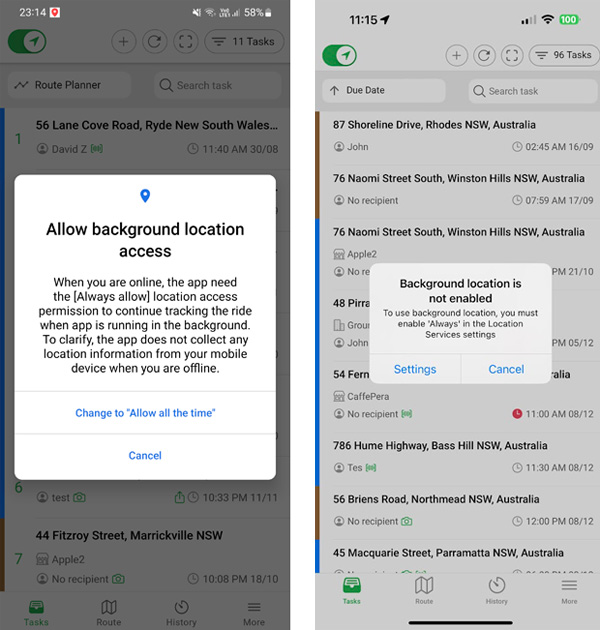Welcome to the November 2022 release. There are many updates in this month that we hope you’ll like, some of the key highlights include:
1. Capacity Management
We are happy to introduce the Capacity Management addon. It allows you to manage task assignments according to driver-vehicle capacity. Every task will have a capacity number (quantity, weight, etc.) which can be defined while creating the task. It helps to solve the problem with the assignment of tasks to drivers with-in their capacity limits. For example, if you have two drivers A and B with capacity of 50 and 100 respectively. If you create a task with capacity of 60 then the auto-assign will check task capacity against all available drivers. Task will be notified to driver B as he has sufficient capacity to complete the task.
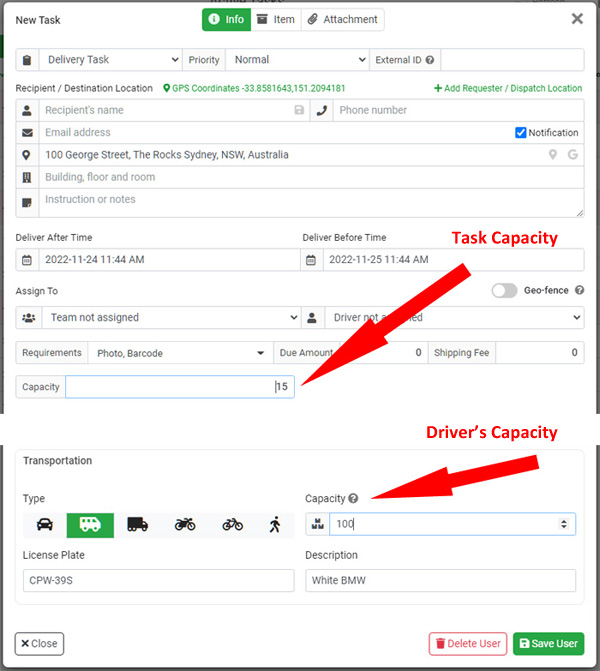
2. Load Vehicle – Set Package Place
We find ways to make the lives of drivers easier. This new feature allows drivers to set package place in the vehicle: whether your packages are in the front of your vehicle or anywhere. It will help driver to fetch each delivery in seconds. This feature can be turned on the Settings – Mobile App page. Your drivers will have the options to set package place when loading packages to their vehicle.
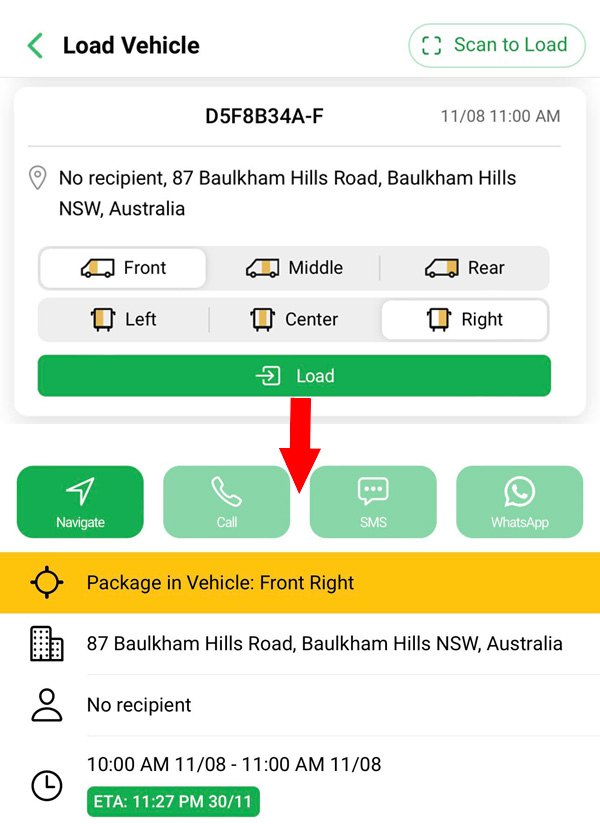
3. Force Driver Online/Offline
Now dispatchers and admins can remotely request a driver to go online or force a driver to go offline. This can be controlled easily on the Users page.
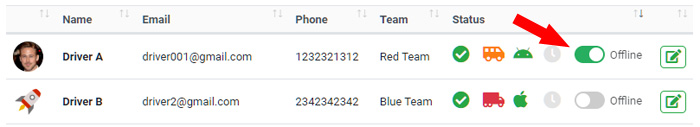
4. Automated Task Assignment
We have now added 2 new parameter settings to the automated task assignment. You can set a maximum radial distance from dispatch location to auto-assign new tasks to the drivers near the pickup/sender’s location. Additionally, now you can set a maximum number of tasks limit for each driver based on their vehicle capacity. New tasks will be auto assigned to drivers satisfying sufficient capacity criteria.
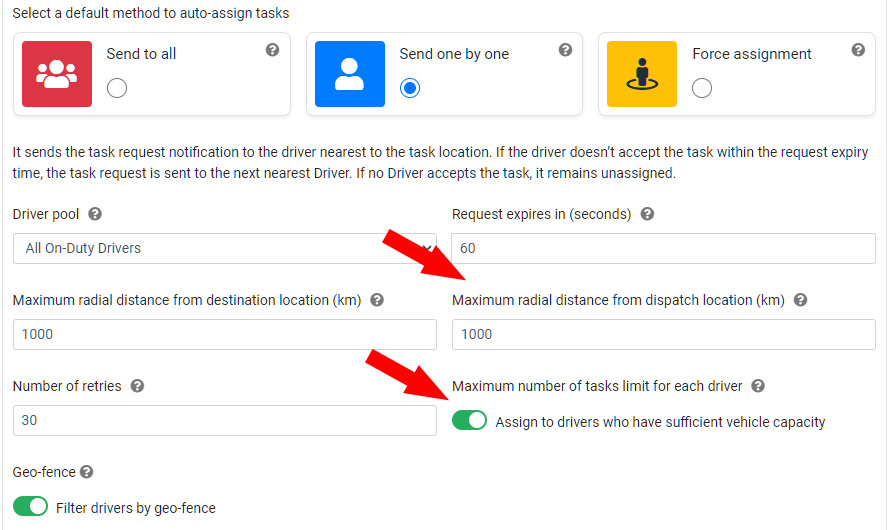
5. Background Location & Distance Tracking
A few weeks ago, we started working on the new framework of GPS location tracking. Up until now, we have fixed some live tracking issues due to the disabled location permission on driver’s phone. To allow WooDelivery to accurately track a driver’s location, now we ask that drivers enable “Always Allow” location permission every time when they go online. We have also re-developed the travelled distance tracker to improve the data accuracy. In addition, we have been developing the route replay feature to show your driver’s location history on a map view.