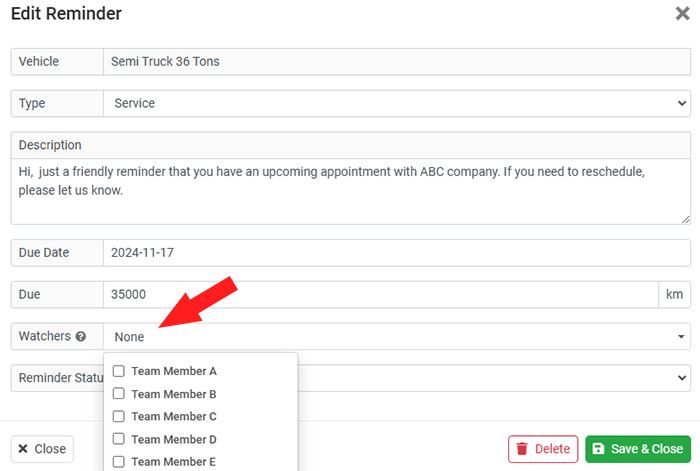Welcome to the August 2024 product updates! This month, we’re excited to introduce several new features, including changes to driver task transfers, email notification customization, run sheets, and more. Our product team is constantly refining our delivery management software, and while we’ve made many updates and fixes, we’ll be highlighting some of the key changes here.
1. New Driver Task Transfer Module
We’re excited to introduce our new task transfer and swap module, allowing drivers to effortlessly transfer or swap delivery tasks with their colleagues directly within the driver app. This feature enhances flexibility and efficiency, ensuring smoother operations and better time management for your drivers.
This feature is ideal for scenarios where a driver needs to pass on their current delivery jobs to a colleague. For instance, at the end of a work shift, a driver can easily transfer tasks to another driver. Another use case is when a pickup driver completes their pickups and transfers the parcels and corresponding tasks to a delivery driver, who will handle the final delivery. This process ensures that all deliveries are completed on time without interruptions.
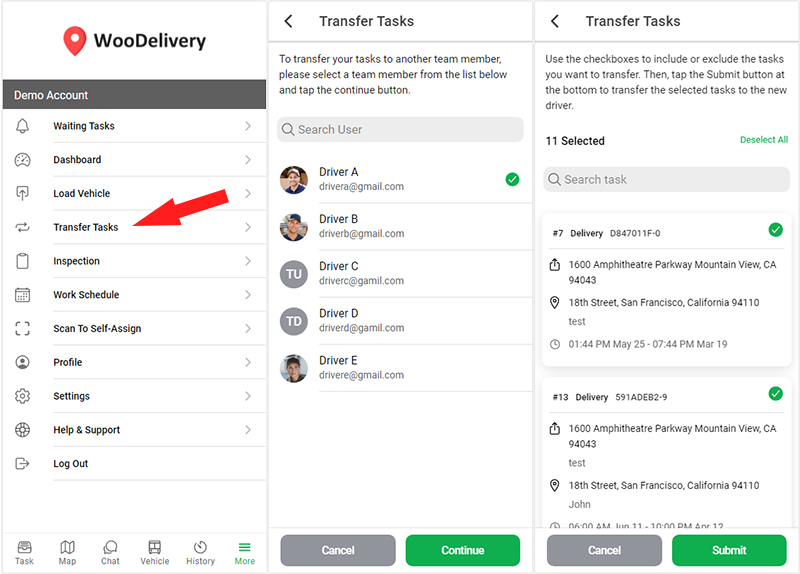
2. Email Notification Customization
With our latest system update, you can now customize the Email Sender Display Name and the Reply-To email address for each notification email, allowing you to enhance your brand’s presence. To do this, simply go to the Settings – Notifications page, open the specific email notification rule, and adjust the “Email Sender Display Name” as needed. For example, you can replace the default “Notify” name with your company’s name. It’s important to keep the display name concise, professional, and aligned with your brand to avoid it being blocked or marked as spam.
Additionally, you can configure a Reply-To email address for your notification emails. This ensures that any replies from your customers are directed straight to your company email.
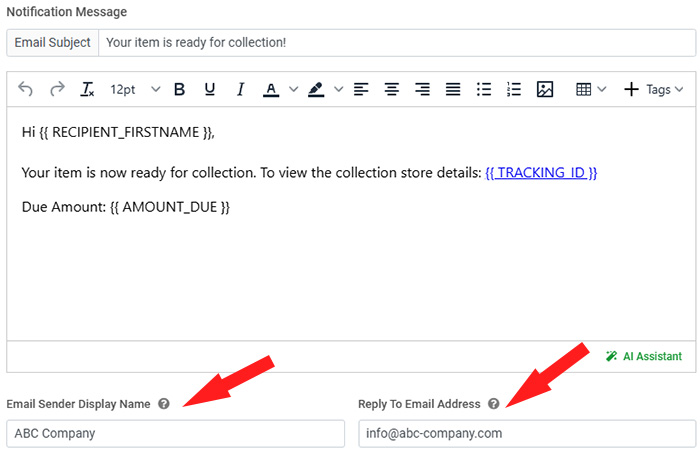
3. Driver Run Sheet Improvements
We’ve introduced several enhancements to the driver run sheet customization. Users can now not only add or remove columns from the run sheet, but they can also rearrange the order of the displayed columns to better suit their needs. Additionally, the package/product list can now be included directly on the run sheet for more comprehensive tracking.
To further improve visibility for drivers, users can also adjust the font size on the run sheet. These updates are designed to provide greater flexibility and clarity, ensuring that drivers have the most useful and accessible information at their fingertips.
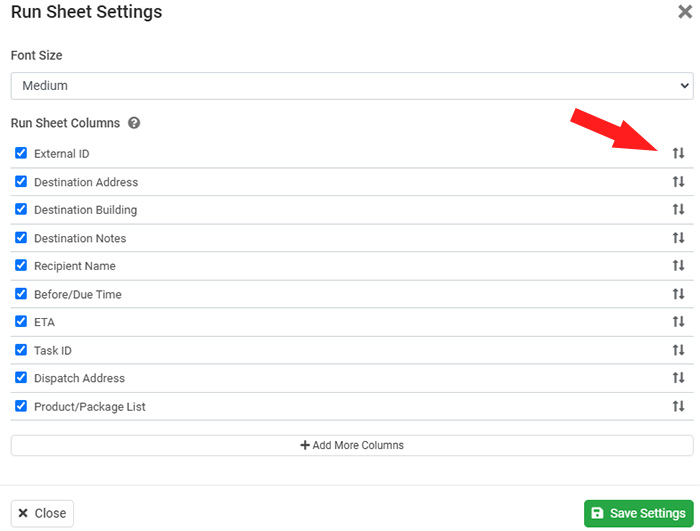
4. Task History and Logs Enhancements
We’ve enhanced the visibility of task logs to provide more detailed audit trails. In our multi-merchant delivery platform, a delivery task can be updated by various users, including dispatchers, merchants, drivers, or customers, from different locations. To improve transparency, task logs will now display the full name of the user who made any changes.
Whether a task is created, updated, or assigned to a driver, you can now easily see who performed each action, making it easier to track changes and maintain accountability across the platform. This update is designed to give you better visibility and control over your delivery operations.
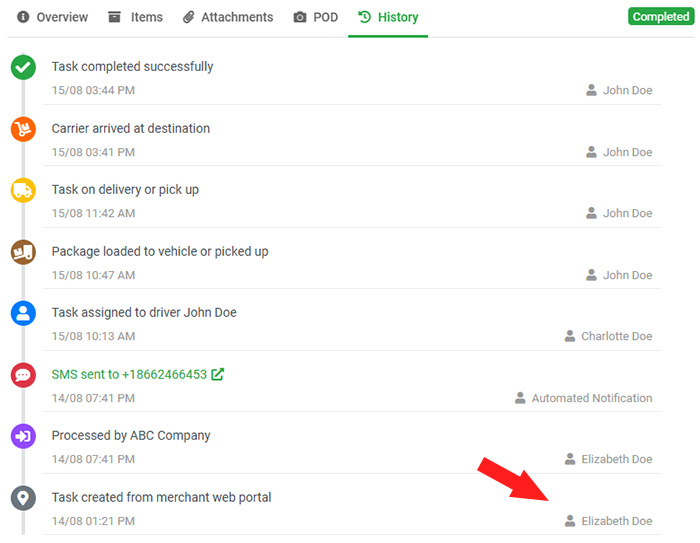
5. Table Settings Improvements
We’ve made some enhancements to the table settings on the Task page, where tasks are displayed in a table format. Previously, customization options for the table layout and row grouping were applied only to the device you were using. This meant that if you switched to a new computer or browser, you would need to reconfigure the table settings.
With the latest update, table settings for each user are now synced across multiple devices. Once you configure the table on one device, your settings will automatically apply to all other devices when you log in. This improvement ensures a consistent and seamless experience, no matter where you access the platform.
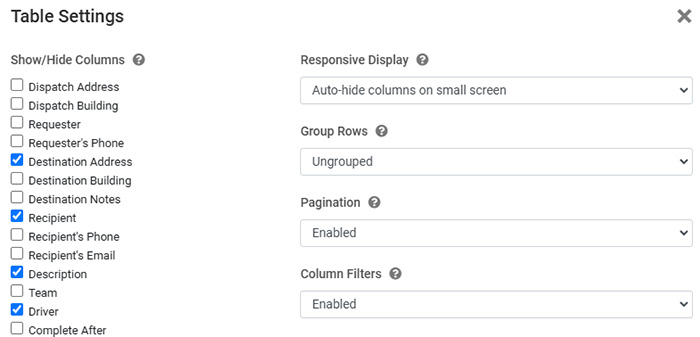
6. Vehicle Reminder Enhancements
The Vehicle Reminders feature is designed to help your team more effectively manage your vehicles’ maintenance activities, such as registration, insurance, and service renewals. From the admin dashboard, you can add multiple reminders, set due dates and odometer readings, and receive timely notifications when renewals are approaching.
With the new update, you can now link multiple team members as watchers to a vehicle reminder. These watchers will receive email and push notifications when a reminder is nearing its due date or becomes overdue. Notifications are sent weekly until the reminder is marked as complete or closed, ensuring that your team stays informed and your vehicles remain compliant.