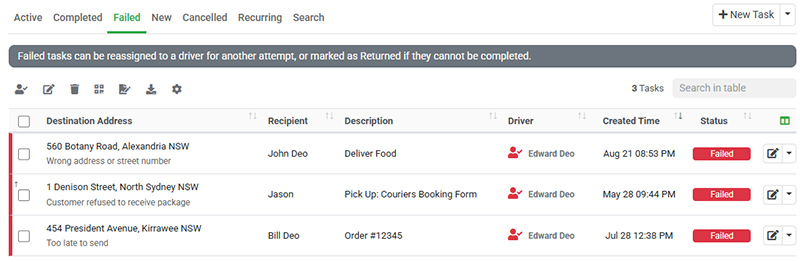Welcome to the March 2025 release notes! Our system is continuously enhanced with weekly updates, and this version introduces several exciting improvements. Key highlights include the new customizable dispatcher dashboard, customizable display options for the driver app, pricing template improvements, enhancements to failed task management, and more.
1. New Dashboard for Dispatchers
We are excited to introduce the newly designed Dispatcher Dashboard, offering a modern interface with enhanced customization options. Dispatchers can now personalize their dashboards effortlessly by adding or removing report widgets, resizing them, and using drag-and-drop functionality to adjust the display layout. This flexibility allows you to tailor your dashboard to your workflow, ensuring you have the most relevant data at your fingertips. Additionally, the dashboard features an auto-load data capability, auto-refreshing information at regular intervals to keep everything up to date in real-time.
Beyond monitoring task statuses, the new dashboard includes an expanding library of report widgets, providing insights into key operational metrics. You can now track customer feedback and ratings, invoice statuses, and more, all from a single view. We are continuously adding new widgets to give dispatchers deeper visibility into business performance. With this upgrade, managing and optimizing delivery operations has never been easier!
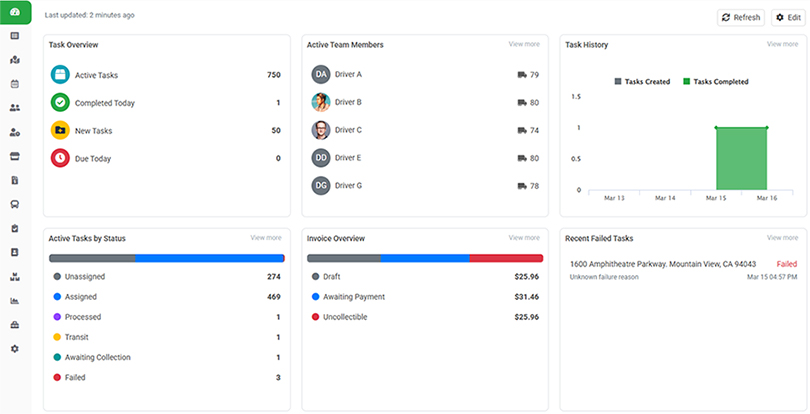
2. New Driver App Layout Settings
We are excited to introduce new customization options for the task details screen in the driver app. Previously, the app displayed all task information sections, which could be overwhelming for drivers. Additionally, administrators had no control over hiding specific details that might not be relevant to drivers. This update addresses these concerns by allowing more flexibility in organizing task information.
With the new settings, administrators can now customize the task details screen through the Settings – Mobile App page. They can enable a custom layout and choose which of the 20 task information sections to display, ensuring drivers only see the most relevant details. This enhancement provides a cleaner, more efficient interface for drivers while giving administrators greater control over task visibility.
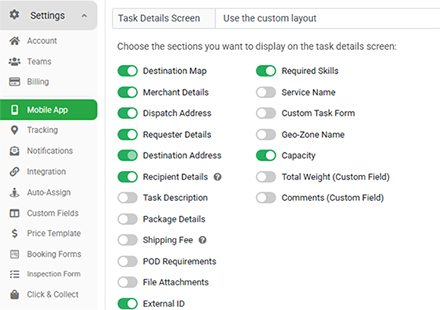
3. Automated Pricing for Bulk Task Imports
We have introduced a new pricing template selection option when importing tasks in bulk from a spreadsheet. Our pricing template module automates shipping fee calculations based on pre-set formulas, but previously, users could only select a pricing template when creating individual tasks. This limitation made it inconvenient for businesses managing high-volume deliveries, requiring them to manually enter shipping fees for each imported task.
With this update, users can now select a pricing template at the final step of the bulk import process. If a pricing template, such as zone-based pricing, is chosen, the system will automatically determine the geo-zone for each task and apply the calculated shipping fee. Users who prefer to manually enter shipping fees from their spreadsheet can simply skip this step. This enhancement streamlines the bulk task upload process, reducing manual effort and ensuring accurate pricing calculations.
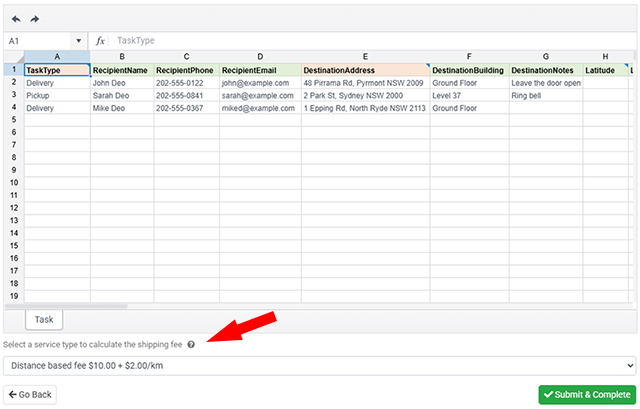
4. Enhancements to Failed Task Management
Effective management of failed delivery tasks is crucial for logistics and order fulfillment. We have introduced several improvements to make this process more efficient. Failed tasks are now highlighted in real-time on the table view, map page, and dispatcher dashboard, ensuring immediate visibility. Additionally, the task failure reason is displayed directly on the interface, allowing dispatchers to quickly understand the cause of failure without extra click steps.
To enhance flexibility, dispatchers can now customize failure reasons for drivers to select when marking a task as failed. This helps standardize reporting and improve issue tracking. Furthermore, dispatchers can take immediate action by reassigning failed tasks to drivers for retry attempts or marking them as returned if re-delivery is not needed. These updates streamline failed task handling, reducing operational delays and improving overall delivery success rates.