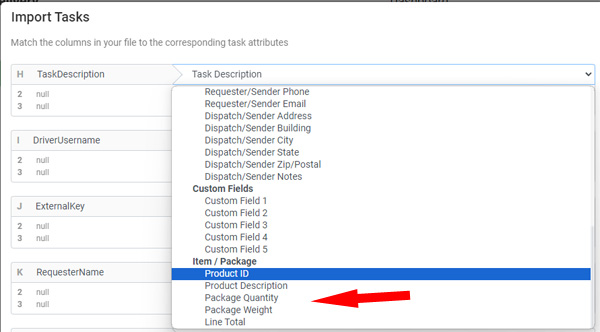In this month our team are working diligently to finalize the new Team Chat module, allowing dispatchers, drivers, and merchants to engage in real-time in-app chat, instant communication, and broadcasting message through both mobile apps and the web dashboard. The upcoming feature will be made available for public use in the near future. Furthermore, we have been diligently enhancing our system to provide you with an even better experience, some of the key highlights include:
1. Improved Search Functionality for Tasks
Now you can search for tasks within specific time periods and view the results in various formats, such as Task List, Items/Packages, Attachments, and Custom Task Form. These enhancements offer immense utility across a wide range of use cases. For instance, you can now effortlessly find packages assigned to a driver across multiple tasks. Additionally, searching for specific custom fields and task forms within completed tasks is now a breeze. And to top it off, you have the option to conveniently export the search results to an Excel file for further analysis.
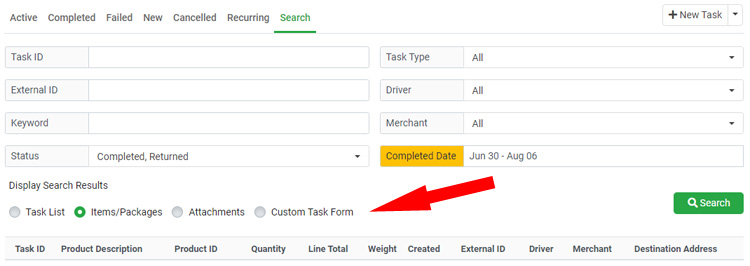
2. Expanded Custom Fields for Tasks and Products
For tasks, we’ve increased the number of fixed custom fields from 3 to 5, allowing you to input additional essential information. If your business requires even more fields, our task form feature enables you to create unlimited custom fields to precisely capture the information you need. Similarly, we’ve added 5 customizable fields to the product/package level, enabling you to define pertinent details such as Unit of Measure (UOM) and expiry dates. This functionality ensures that your product information is comprehensive and relevant to your unique business requirements.
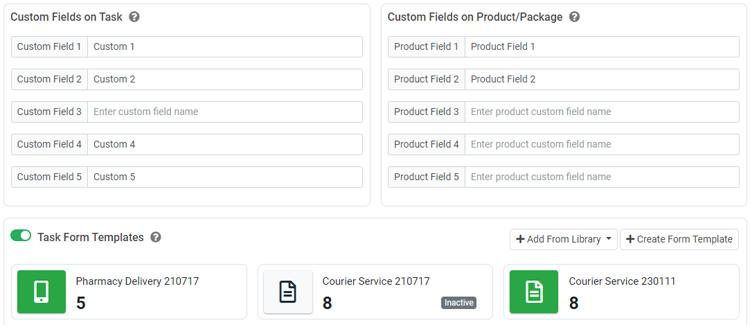
3. Task Assignment Mode for Dispatchers
Administrator can now choose their preferred task assignment mode for dispatchers, providing more flexibility and customization to suit different operational needs. This option can be set on the Settings – Mobile app page. In the notification-based assignment mode, the driver receives alerts about new tasks and can choose to accept or decline them. However, in the force-assignment mode, tasks are assigned to a driver who is obligated to complete the job.
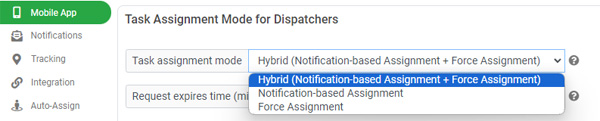
4. Streamlined Merchant Notifications with Automation
Now you can effortlessly set up automated email or SMS notifications for merchants at any stage of the delivery process. With this enhancement, you can keep your merchants informed and engaged throughout the entire order journey. For instance, you can now configure the notification system to send a real-time text message to the merchant as soon as their order delivery is completed by one of your drivers.
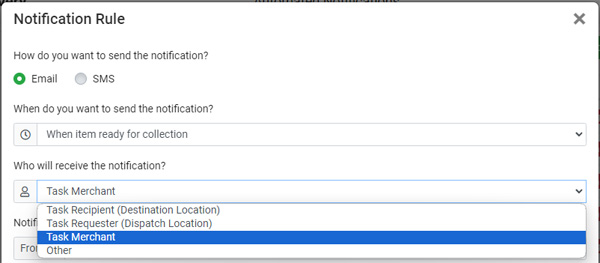
5. Efficiently Import Tasks with Product Information
You can now import tasks along with product information directly from a spreadsheet. The new feature includes additional mapping columns that enable users to seamlessly create multiple tasks, complete with their respective product details, all in one go. Gone are the days of manual product data entry for each task – our bulk import functionality streamlines the process and saves you valuable time.