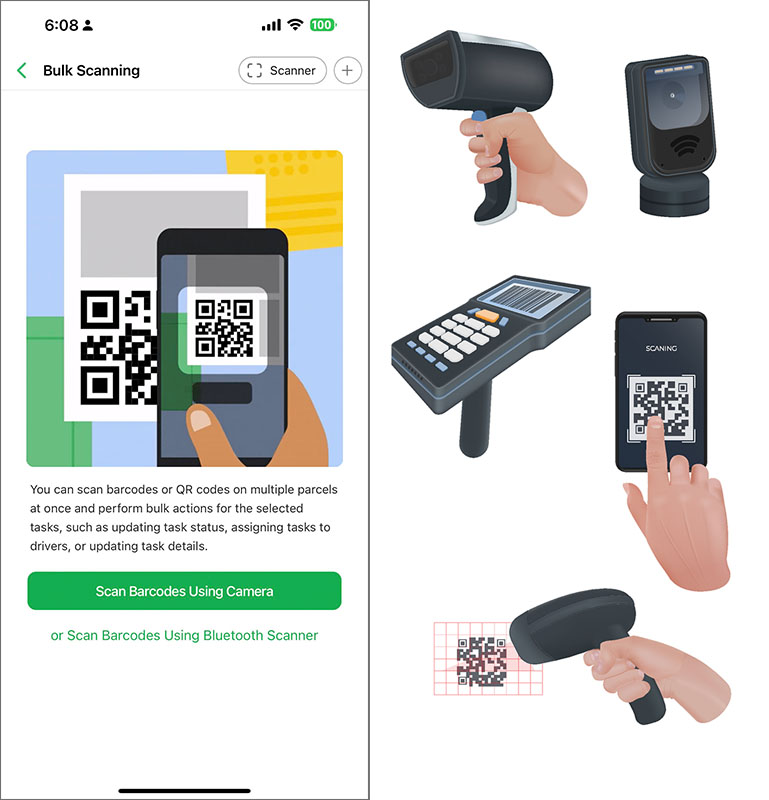Our system undergoes weekly updates, ensuring its continued improvement. There are many enhancements and updates in this version, and our platform is always getting better and easier to use. We’re excited to share with you some new features released this month:
1. Optimizing Routes with Capacity Restrictions
Now, our route optimization module takes into account the unique capacity requirements of every pickup and delivery task, as well as the specified maximum capacity of each driver-vehicle. This enhancement addresses the critical challenge of optimizing routes to minimize costs while ensuring that the driver-vehicles never exceed their maximum capacity limits. This means you can now optimize your routes with precision, delivering the best service while adhering to your vehicle capacity constraints.
To take advantage of this powerful feature, simply activate the Capacity Management addon. When creating routes through the dispatcher portal, make sure to enable the vehicle capacity constraints before initiating the route optimization process. By doing so, the system will thoroughly evaluate both the driver-vehicle capacity and the required capacity for each pickup and delivery task.
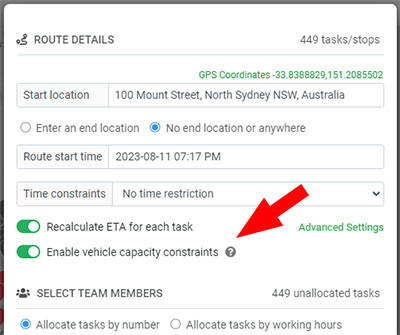
2. Scanning Barcodes using a Bluetooth Barcode Scanner
The integration of a barcode scanner is a pivotal component within enterprise logistics operations. Our mobile apps have already supported barcode and QR code scanning capabilities, leveraging the phone’s camera. For instance, you could scan QR codes on packages to mark tasks as loaded and picked up.
Now, you have the option to seamlessly incorporate the WooDelivery Apps with either a Bluetooth barcode scanner or a handheld scanner, thereby significantly enhancing workflow efficiency. The hardware-based barcode scanner is exceptionally swift, taking less than one second to capture a barcode or QR code, surpassing the speed of bulk scanning using the phone’s camera.
This barcode scanner integration is accessible through the Load Vehicle and Bulk Scanning Update modules in the latest version of our mobile apps. After pairing the barcode scanner with your mobile device, navigate to the Load Vehicle or Bulk Scanning Update page within the app. From there, simply scan the barcodes or QR codes on the packages, and our mobile app will promptly capture and recognize them.