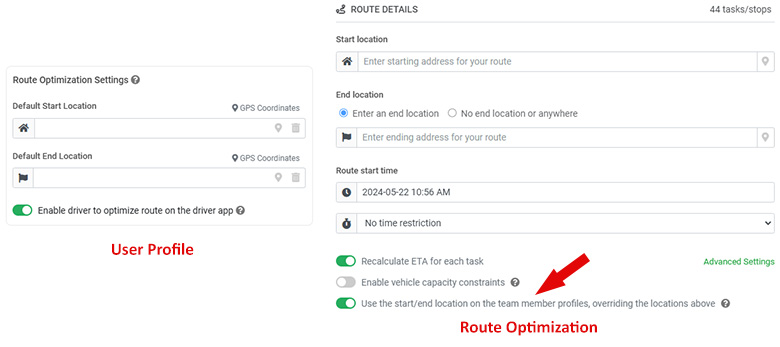Welcome to the release notes for our latest product update. This month our product team bring numerous changes and enhancements to our platform, continually improving its usability. We’re excited to share some of the new features released this month:
1. New Secure Delivery with OTP
We have released a new feature that enhances the security of package deliveries and services with a one-time password (OTP). This secure and reliable method verifies a customer’s identity before a package is delivered, making it especially useful for sensitive or high-value items.
When OTP is activated for a delivery task, upon arriving at the delivery location, the driver must enter the six-digit numeric password provided by the customer through the tracking link. This step ensures the driver cannot complete the delivery until the correct password is entered into the driver app, confirming the legitimate recipient of the package and unlocking the task completion function.
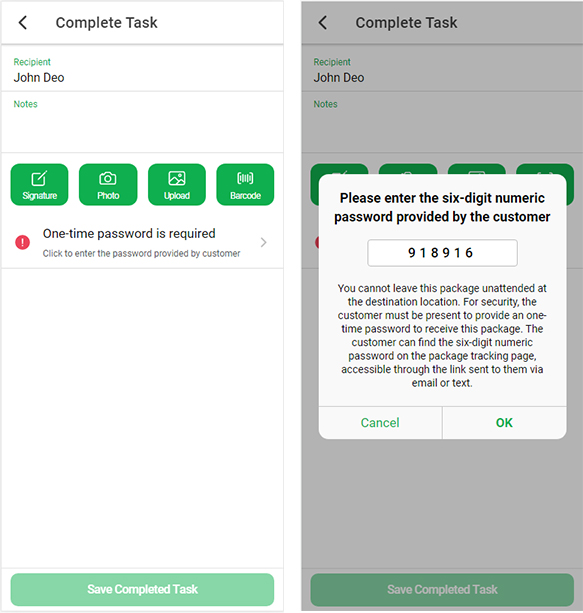
2. Complete Multiple Delivery Tasks with One Set of POD
In our latest driver app upgrade, we have introduced a feature that allows drivers to complete multiple pickup or delivery tasks by uploading a single set of proof of delivery (POD) photos and signatures. Previously, when there are multiple tasks for the same destination address, drivers had to complete each task individually, capturing and uploading separate PODs for each. With the new update, drivers can now select multiple tasks for the same destination address and complete them together in one go. This enhancement saves time and improves usability.
To activate this feature, administrators need to navigate to the Settings – Mobile Apps page on the admin dashboard and enable the option “Allow driver to complete multiple tasks for the same address together with one POD”.
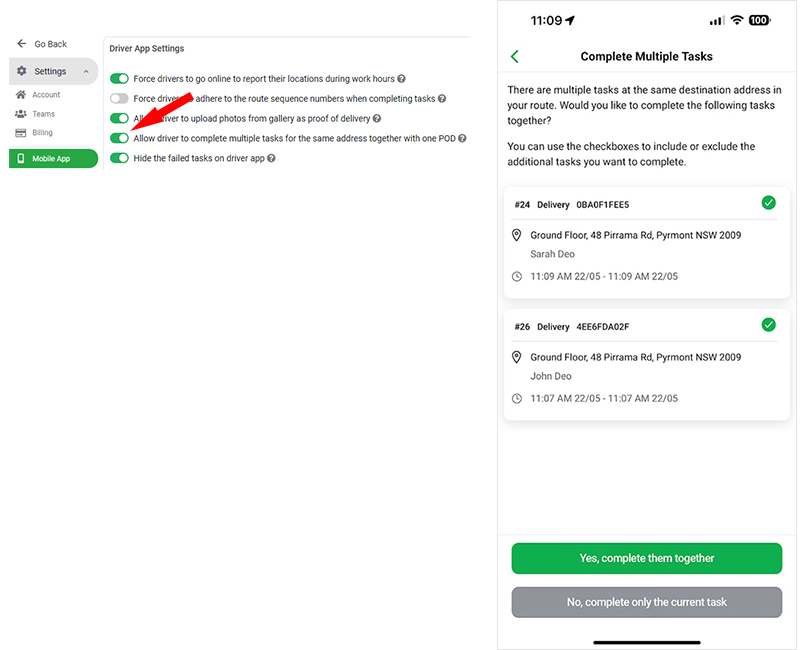
3. Automated Invoice Fees & Charges
We have recently enhanced our invoice and billing module by introducing automated invoice fees and charges. With this new feature, you can pre-define a list of charges for your customers, such as administration fees, surcharges, and more. When adding a charge line to your invoice, simply type a keyword to search and select a pre-defined charge, which will then populate the charge details automatically.
Additionally, if you set a fee or charge as default, it will be automatically added to any new invoices you create in the future. This feature reduces the manual effort required to add additional charges to your invoices.
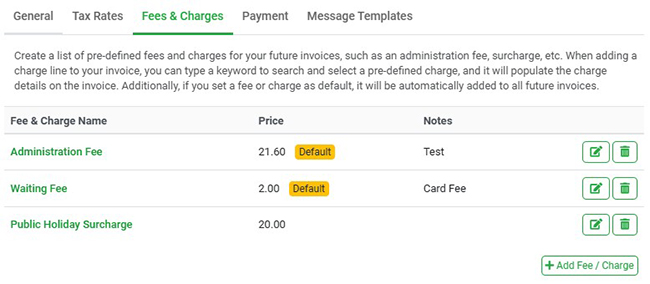
4. Customize Route Start & End Locations for Individual Team Members
When creating or optimizing routes for delivery tasks, it previously use the same start and end location for all routes involving multiple drivers. This was inconvenient if your team members started and ended their routes at different locations.
With the latest update, you can now define default route start and end addresses for each team member on the User Management page. When dispatcher create or optimize routes for multiple drivers, the system can use the start and end locations specified in each team member’s profile to create more accurate and convenient routes.