GloriaFood is a free online ordering system for restaurants, helping over 20,000 restaurants globally. With this online food ordering system, you can easily take food orders directly from your website. To get started with your GloriaFood integration, follow the 5 minutes step-by-step guide below.
1. Generate your WooDelivery API Key
- Navigate to the Settings/Integrations page within WooDelivery Admin Dashboard
- Copy an API key at the top of the page for later use (Note: Click on [Create New API Key] button if you do not have a key)
- Note: this API key is the [Restaurant Token] on GloriaFood platform.
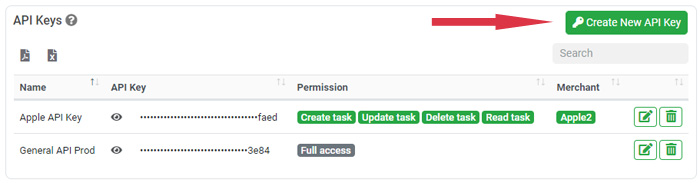
2. Create Custom Integration on GloriaFood
- Go to GloriaFood restaurant admin
- Choose the Other section -> 3rd party integrations -> Integrations -> Add custom integratio

3. Configure the new custom integration endpoint
Create an custom integration endpoint with the following details:
- Template: Push Accepted Orders
- Protocol: JSON
- Protocol version: version 2
- Endpoint URL: https://api.woodelivery.com/api/gloriafood/job
- Master key: please generate a new key
- Restaurant Key: leave as it is
- Restaurant Token: please paste your WooDelivery API Key here
- Order type: Delivery
- Order status: Accepted
- API vendor contact email: your email address
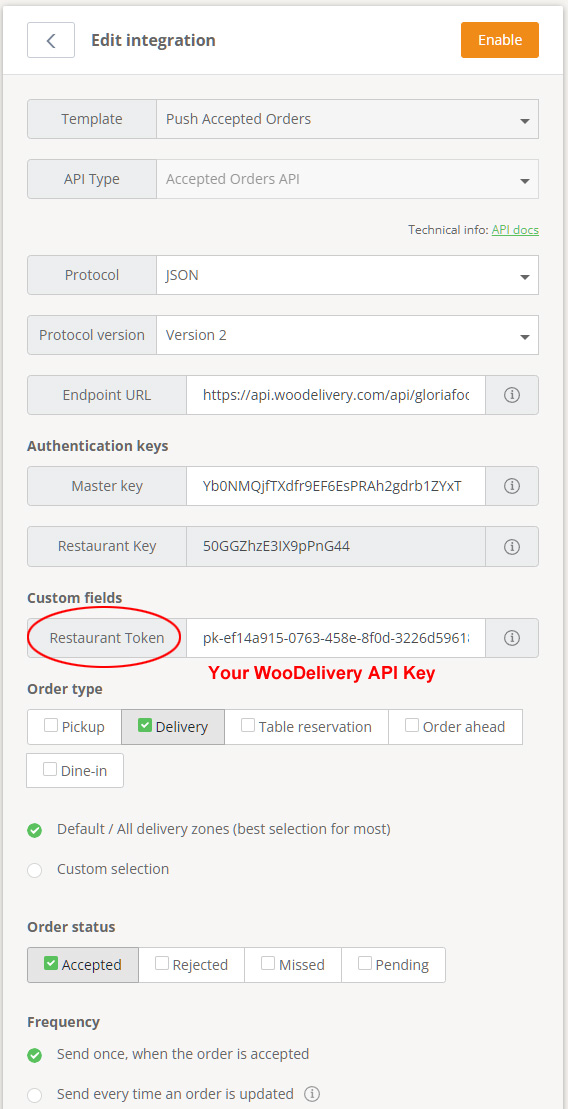
4. Testing
Once the integration endpoint is created, you can create a test order on GloriaFood, it should automatically create a delivery task with all the order details on WooDelivery platform.
